Many companies struggle to streamline communication across their staff and with coworkers, while others have taken advantage of instant messaging tools offered through Google Hangouts, Skype, or another app.
Instant messaging was a tool I immediately thought could help our team at Carney. I noticed people would walk over to a colleague’s office, only to find he wasn’t there, or try to call a coworker on the phone, but they were away from their desk. An instant messaging tool between coworkers was the perfect solution for a multi-level company with various departments and so many moving parts.
I did my research and from previous experience, I knew instantly Slack was what we needed.
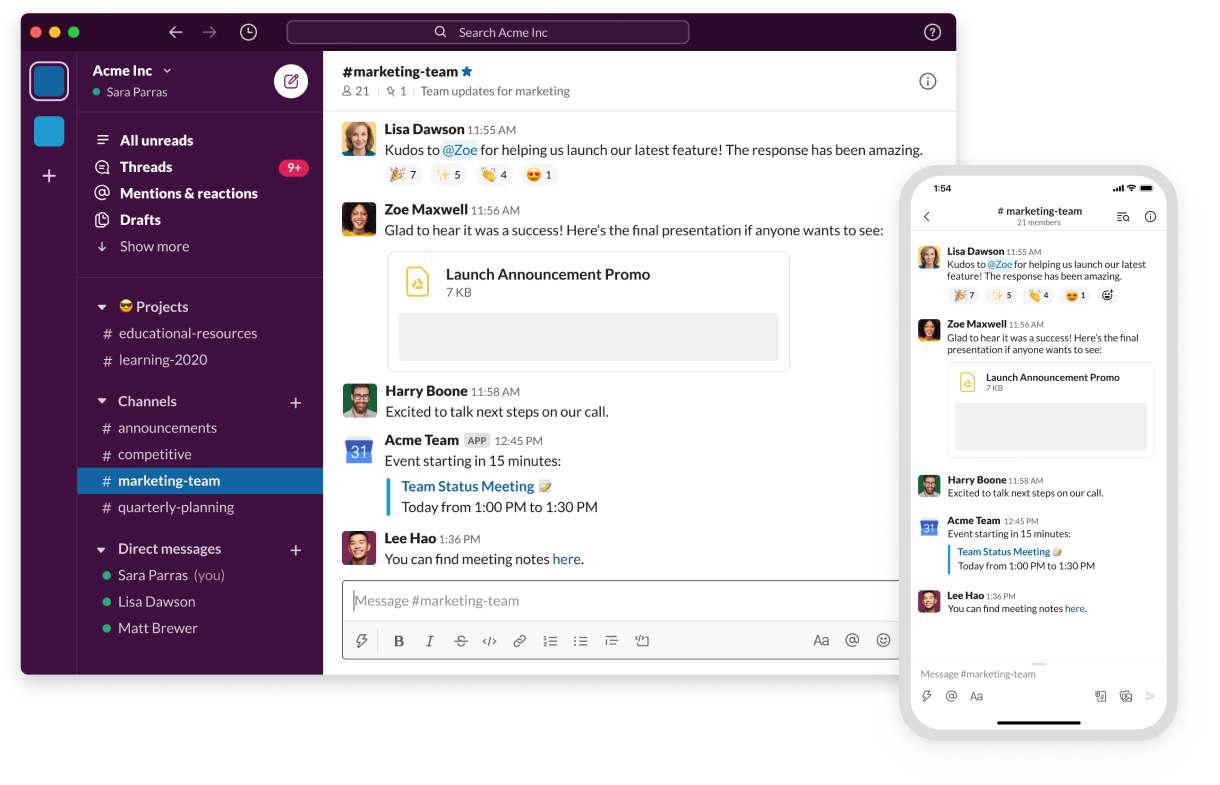
What Is Slack?
Slack defines itself as a “new way to communicate – faster than email and more focused than chat.” More specifically, it’s a real-time, web-based communication tool available as a single application on desktop, mobile and web. Simply put, it’s a private chat and collaboration workspace for your employees.
Contrary to its name, it doesn’t encourage your team to slack. Quite the opposite in fact. It’s an easier, and dare I say fun way to collaborate and communicate with your colleagues (I’m a big fan of gifs)! The app allows you to chat, share files and links, flag follow-ups, send reactions, start new topic threads, and even send emojis, gifs and memes.
To start, every user has a workspace. In it, you’ll find access to ‘#Channels’ which are basically silos of information you can split based on teams/departments or topics. You can think of them as an email thread. Channels can be made both public, such as the default #general channel where you can offer general company updates or information, or private, such as #SalesTeam where you can speak privately among your sales team and discuss or share information only relevant to those people.
Then there are your Direct Messages, where you can chat one-on-one with a colleague, or make a group chat.
All #channels and direct messages allow for sharing files and links, voice calls, offers live playback from links from YouTube or Vimeo for example, allow editing or deleting messages already sent, allow you to add a reaction to a message, start a thread about a message, flag a message and so much more for FREE!

Slack even includes a meme bot, for the lighter touch when your message could easily be a fun meme!
Why it’s Better Than Emails?
Most of us have seen that meme or heard that saying that “This meeting could have been an email.” Well now we can say “This email could have been a Slack message.”
A quick update on a project or request for information, sharing a file, or following up on an outstanding task or deliverable can all be done on Slack in real-time.
You can send a message and go back to edit or delete it if you need to, saving you from the stress of the erroneous typo you made in that email to your boss.
You can share links, send reactions, and the app integrates with other tools like your Google calendar, automatically marking your status as unavailable or in a meeting, so colleagues trying to contact you know you’re busy for the next 30 minutes.
You can also directly integrate Slack with a variety of tools, for example, to get real-time updates on the status of your projects or new content from competitor blogs.
Final Thoughts
Slack immediately improved to our company’s communications, and it became even more valuable when the COVID-19 pandemic happened. With staff required to socially distance, and the increase in remote working, the tool became an obvious asset to our company, and I’m sure for many others.
In short – if you’re considering a communication tool for your team, or looking for a more robust application, consider Slack.
The app offers real-time integration with project management, marketing and sales tools, channels and channel-specific search, and private direct messaging instead of emailing.
This improvement in workplace communication and collaboration will only be realized if your team is making the most out of Slack’s functions and integrations so I would recommend some training and reviewing Slack’s Getting Started Guide.
Have fun slacking!

